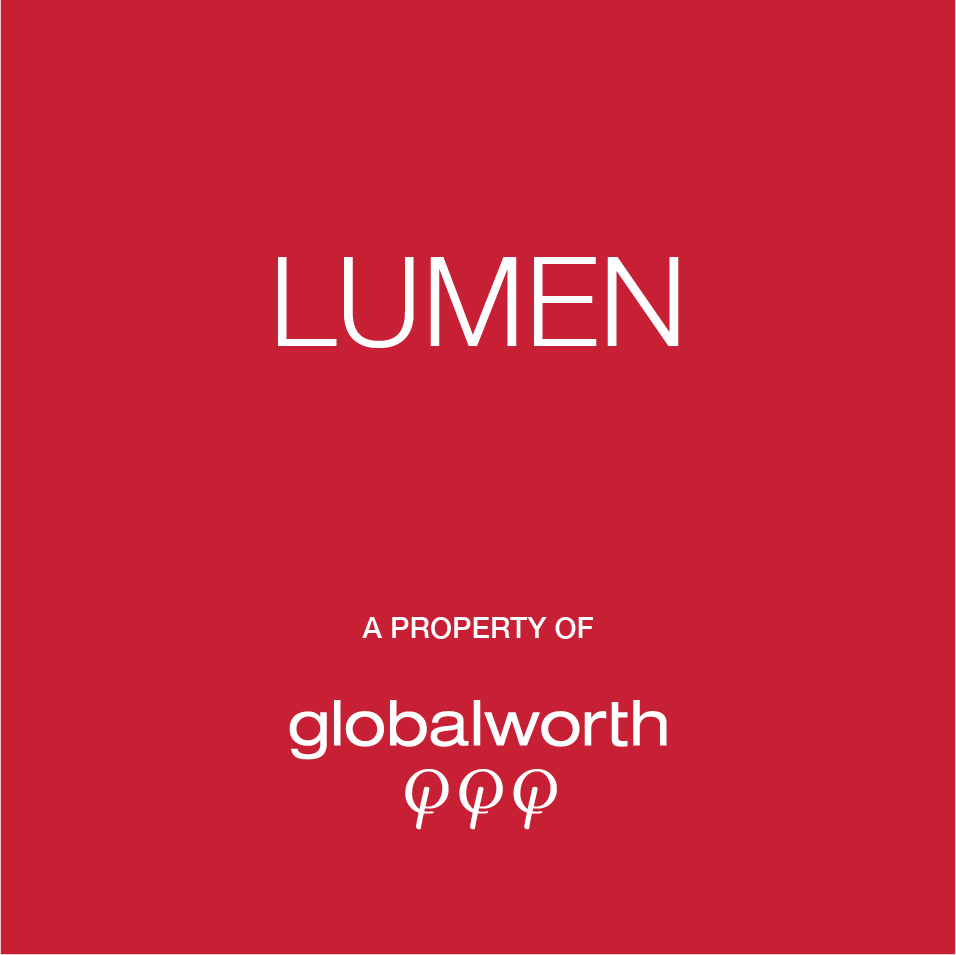THERMAL COMFORT
Types of systems
The following devices are responsible for heating, ventilation, and air conditioning in Lumen:
Air conditioning in the building
Depending on the furniture, you can adjust the air temperature to each room in your office. The air humidity is maintained by us and ranges from 40 to 60%.
Pro tip
During summer, the temperature in offices is adapted to the warmer outside temperatures and will never exceed 25°C. During winter, however, it never drops below 20°C.
Temperature control panels in the offices
The base temperature in the Lumen building is 21°C, and it can be regulated using three types of control panels found in the rooms.
Panel 1
It allows you to increase/decrease the temperature by a maximum of 2°C. If the base temperature in the office is 21°C, then with this panel you can increase it to 23°C or lower it to 19°C.

Panel 2
It allows you to increase/decrease the temperature by a maximum of 2°C. If the base temperature in the office is 21°C, then with this panel you can increase it to 23°C or lower it to 19°C.
The air conditioning system has two operating modes:
1) “Office hours” – the system reacts when the room temperature increases or drops from the base temperature by more than 0.3°C.
2) “Non-office hours” – the system reacts when the room temperature increases or drops from the base temperature by more than 3°C.
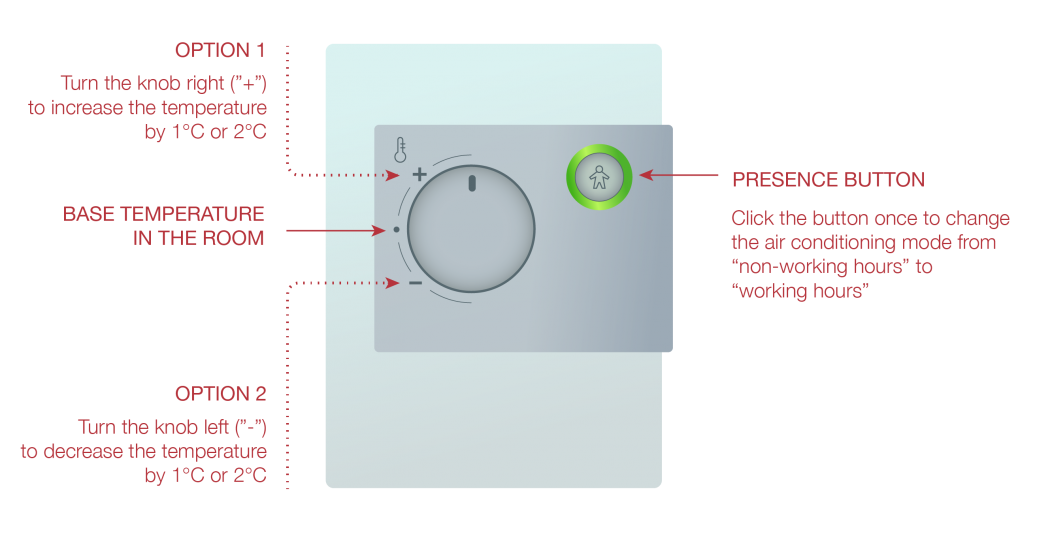
Panel 3
Using this panel, you can increase/lower the temperature between 18-25°C. The single change range is 0.5°C.
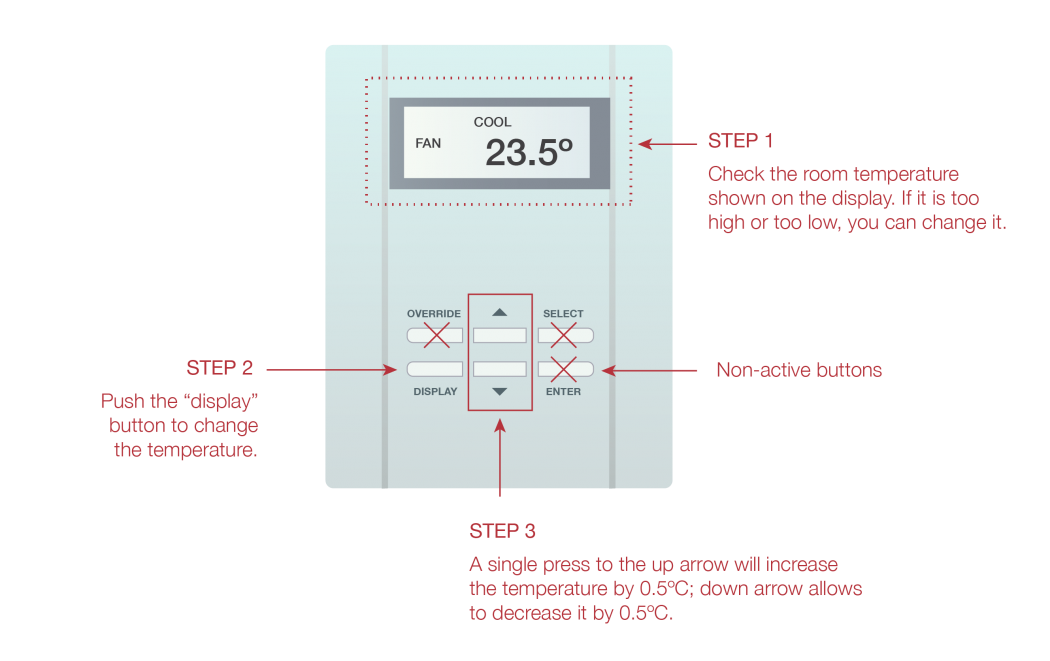
When the room temperature is higher than the one you have set, the system starts lowering it. The words “COOL” and “FAN” will appear on the display.
When the room temperature is lower than the one you have set, the system starts increasing it. The words “HEAT” and “FAN” will appear on the display.
If you click “display” to set a new temperature in the room, the display shows the word “SETPOINT.”
Panel 4
Using this panel, you can increase/lower the set temperature between -3°C and 3°C.
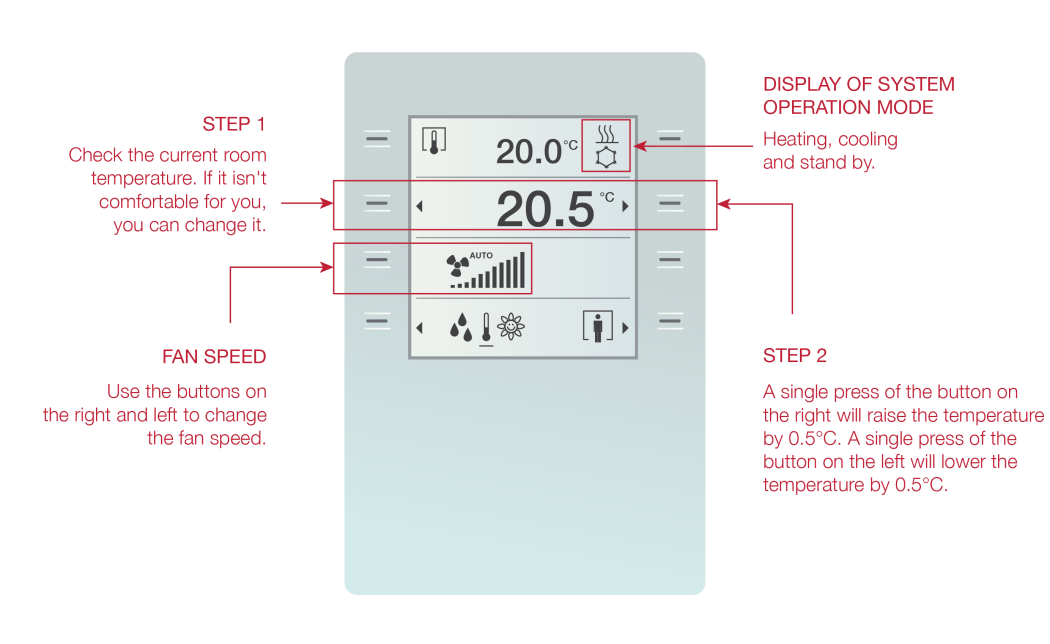
Contact us
Do you wish to know more, or maybe need some help? Our team is waiting for you! Below you will find contact information about matters relating to this section.
Piotr
Kołpak