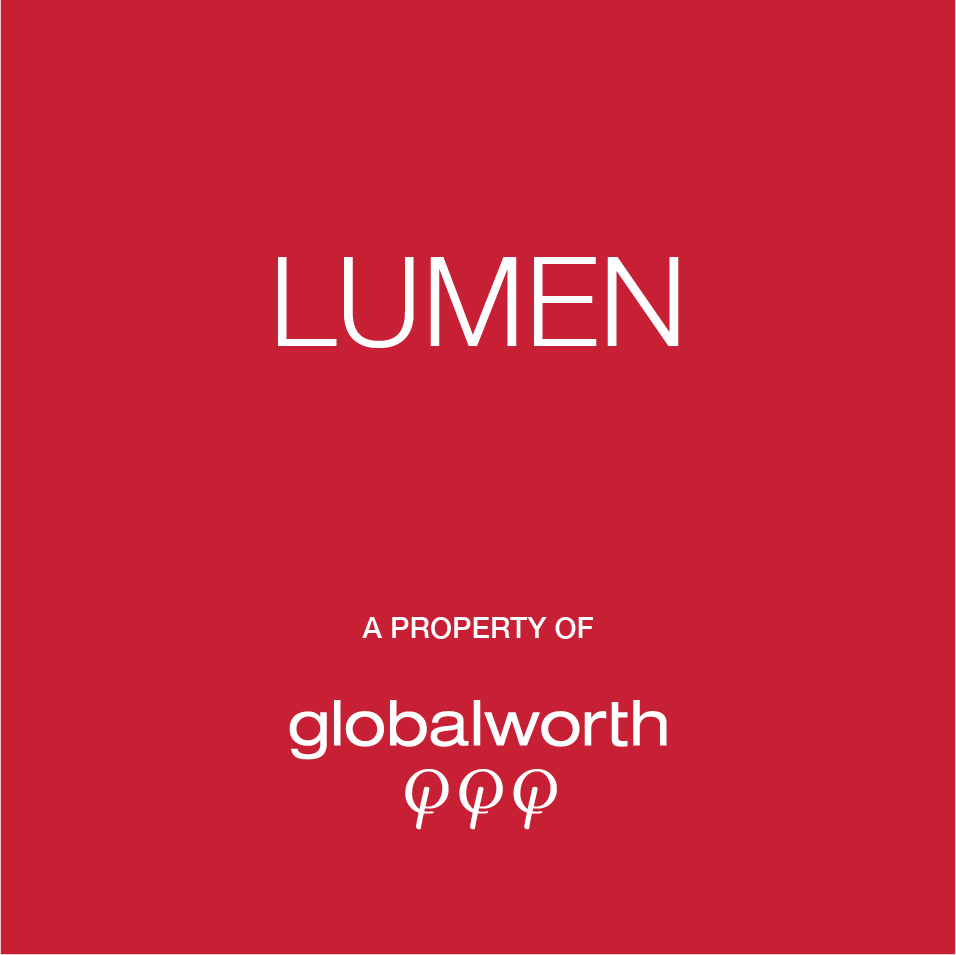Notification of work
Are you planning to organise an event, have an external company provide a service, deliver furniture, equipment or any other event in our building? If so, you should notify us via the Singu app. This is important so that security and the facility manager can provide the necessary information to those involved.
NOTIFICATION OF WORK. HOW TO DO IT?
Log on to globalworth.singufm.com.
Select ‘Request’ and then ‘New Request’.
Each request should include a complete set of information to facilitate its processing.
The following fields must be completed:
a) Under ‘Company’, enter the name of the company you represent.
b) Under ‘Building’, enter the building where the organised event will take place.
c) Under ‘Type of request’, select ‘Notification of work’.
d) Specify the priority of the request and its category.
e) Under ‘Subject’, briefly describe what the notification is about.
f) Under ‘Request description’ you can describe in detail the type of event, the participants, the course of the event, the purpose and anything else you think is relevant to the organisation and achievement of the intended purpose.
Fill in the ‘Notification of work’ tab.
The minimum version includes the fields marked with an asterisk, but the more detail you provide, the better the building manager will be able to prepare. Here are the details we will need:
a) Select the type of work or event.
b) Indicate the start and finish dates of the activities and their location: floor and room name. The industry the contractor represents is also important.
c) Describe the work to be carried out. Explain the resulting inconvenience to other building users and the risks involved.
d) Provide details of the contractor and work coordinator.
e) Confirm that you have read the Building Regulations by clicking ‘YES’.
Finally, submit the notification by clicking ‘Add Request’.